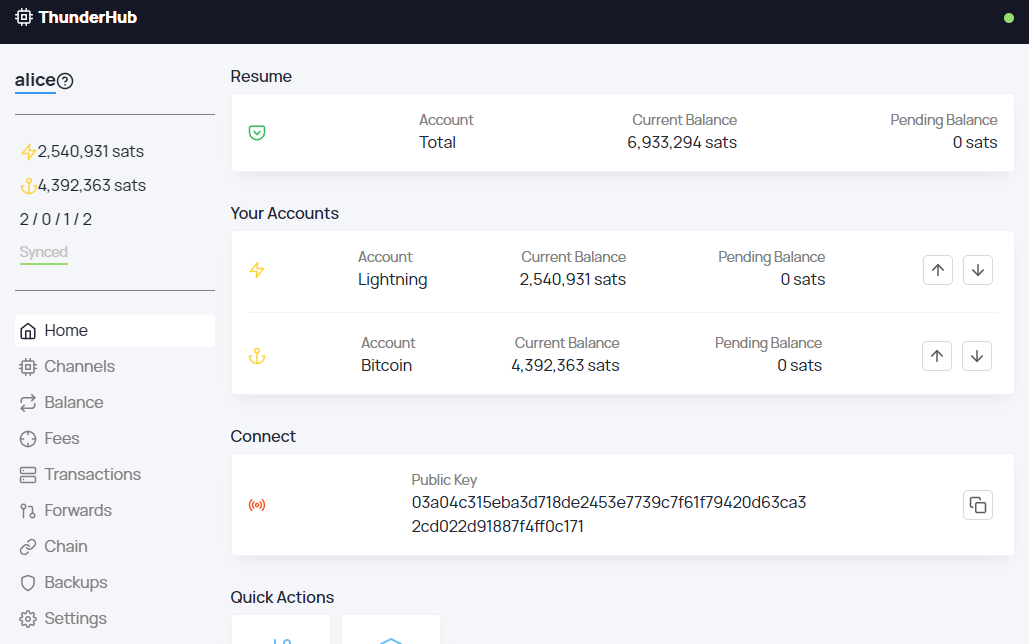| .github/ISSUE_TEMPLATE | ||
| .storybook | ||
| .vscode | ||
| @types | ||
| config | ||
| docs | ||
| pages | ||
| public | ||
| src | ||
| .babelrc | ||
| .commitlintrc.json | ||
| .dockerignore | ||
| .gitignore | ||
| .prettierignore | ||
| .prettierrc | ||
| CHANGELOG.md | ||
| Dockerfile | ||
| LICENSE | ||
| next-env.d.ts | ||
| next.config.js | ||
| package.json | ||
| README.md | ||
| tsconfig.json | ||
| tslint.json | ||
| yarn.lock | ||
ThunderHub - Lightning Node Manager
Table Of Contents
Introduction
ThunderHub is an open-source LND node manager where you can manage and monitor your node on any device or browser. It allows you to take control of the lightning network with a simple and intuitive UX and the most up-to-date tech stack.
Tech Stack
This repository consists of a NextJS server that handles both the backend Graphql Server and the frontend React App.
- NextJS
- ReactJS
- Typescript
- Styled-Components
- Apollo
- Apollo-Server
- GraphQL
- Ln-Service
Features
Monitoring
- Overview of current and pending balance for the Lightning and Bitcoin wallets.
- URI strings for the node (Onion public uri also if available)
- Invoice and Payment graph.
- Liquidity report with total remote and local lightning balance.
- Forwarded payments graph and the routes used for these payments.
- Complete network info.
- View open/pending/closed channels and how balanced they are.
- View channel base and rate fees.
- View all transactions.
- View all forwarded payments.
- View all chain transactions.
- View all unspent UTXOS.
Management
- Send and Receive Lightning payments.
- Send and Receive Bitcoin payments.
- Decode lightning payment requests.
- Open and close channels.
- Balance your channels through circular payments. (Check out the Tutorial)
- Update your all your channels fees or individual ones.
- Backup, verify and recover all your channels.
- Sign and verify messages.
Visual
- Responsive UI for any device. Mobile, Tablet or Desktop.
- Light and Dark mode.
- Check values in Bitcoin, Satoshis or Fiat.
Accounts
- Many ways to connect to your node: HEX/Base64 strings, LNDConnect Url, BTCPayServer Info or QR codes.
- Have view-only and/or admin accounts.
- Manage however many accounts your browser storage can hold.
- Quickly sync your accounts between devices. No need to copy/paste macaroons and certificates.
Deployment
- Docker images for easier deployment (WIP)
Future Features
- Loop In and Out to provide liquidity or remove it from your channels.
- Integration with HodlHodl
- Storefront interface
Installation
To run ThunderHub you first need to clone this repository.
git clone https://github.com/apotdevin/thunderhub.git
Requirements
- Node installed
- Yarn installed
After cloning the repository run yarn to get all the necessary modules installed.
After yarn has finished installing all the dependencies you can proceed to build and run the app with the following commands.
yarn build
yarn start
This will start the server on port 3000, so just head to localhost:3000 to see the app running.
HodlHodl Integration
To be able to use the HodlHodl integration create a .env file in the root folder with HODL_KEY='[YOUR API KEY]' and replace [YOUR API KEY] with the one that HodlHodl provides you.
Development
If you want to develop on ThunderHub and want hot reloading when you do changes, use the following commands:
yarn dev
Storybook
You can also get storybook running for quicker component development.
yarn storybook