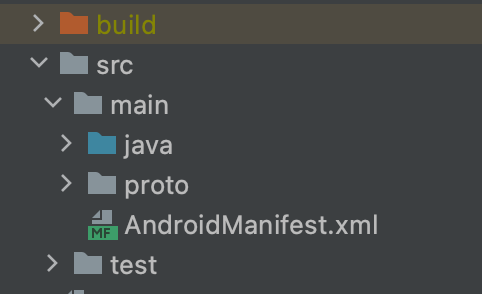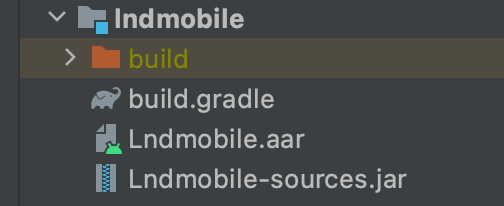| .. | ||
| docs | ||
| bindings.go | ||
| gen_bindings.sh | ||
| README.md | ||
| sample_lnd.conf | ||
Building mobile libraries
Prerequisites
Go language
- Install
GOlanguage. - Provide
$GOPATHto.zshrcor.bash_profilefiles.
export GOPATH=$HOME/go
export PATH=$PATH:$GOPATH/bin
Or any path you want it to be in.
Docker
- Install and run Docker.
Make
- Check that
makeis available by running the following command without errors:
⛰ make --version
Go mobile
- Install gomobile:
⛰ go install golang.org/x/mobile/cmd/gomobile@latest
- Install
gobind
⛰ go install golang.org/x/mobile/cmd/gobind@latest
Building the libraries
Note that gomobile only supports building projects from GOPATH at this point. So, before continuing, be sure to be in the src folder:
⛰ cd $GOPATH/src/github.com/lightningnetwork/lnd
To checkout the latest tagged release of lnd, run
⛰ git checkout $(git describe --tags --abbrev=0)
Or, the second option: just clone the project and checkout to any branch/tag (pay attention to the dot in the end).
⛰ git clone https://github.com/lightningnetwork/lnd .
For Android:
Move to the folder or create one:
⛰ cd $GOPATH/src/golang.org/x
After that clone the goland mobile repo
⛰ git clone https://github.com/golang/mobile
Building lnd for iOS
⛰ make ios
Building lnd for Android
Go to $GOPATH/src/github.com/lightningnetwork/lnd and run the command below (make sure that the Docker engine is running):
⛰ make android
make mobile will build both iOS and Android libraries.
Libraries
After the build has succeeded, the libraries will be found in
mobile/build/ios/Lndmobile.xcframework and
mobile/build/android/Lndmobile.aar. Reference your platforms' SDK
documentation for how to add the library to your project.
Generating proto definitions
In order to call the methods in the generated library, the serialized proto for the given RPC call must be provided. Similarly, the response will be a serialized proto.
iOS
In order to generate protobuf definitions for iOS, add --swift_out=. to the
first protoc invocation found in gen_protos.sh .
Then, some changes to Dockerfile need to be done in order to use the Swift protobuf plugin with protoc:
- Replace the base image with
FROM swift:focalso that Swift can be used. clang-format='1:7.0*'is unavailable in Ubuntu Focal. Change that toclang-format='1:10.0*.- On the next line, install Go and set the environment variables by adding the following commands:
RUN apt-get install -y wget \
&& wget -c https://golang.org/dl/go1.17.3.linux-amd64.tar.gz -O - \
| tar -xz -C /usr/local
ENV GOPATH=/go
ENV PATH=$PATH:/usr/local/go/bin:/go/bin
- At the end of the file, just above
CMD, add the followingRUNcommand. This will download and compile the latest tagged release of Swift protobuf.
RUN git clone https://github.com/apple/swift-protobuf.git \
&& cd swift-protobuf \
&& git checkout $(git describe --tags --abbrev=0) \
&& swift build -c release \
&& mv .build/release/protoc-gen-swift /bin
Finally, run make rpc.
Tip: The generated Swift files will be found in various folders. If you’d like to move them to the same folder as the framework file, run
⛰ `find . -name "*.swift" -print0 | xargs -0 -I {} mv {} mobile/build/ios`.
Lndmobile.xcframework and all Swift files should now be added to your Xcode
project. You will also need to add Swift Protobuf
to your project to support the generated code.
Android
First option:
In order to generate protobuf definitions for Android, add --java_out=.
to the first protoc invocation found in
gen_protos.sh . Then, run make rpc.
Second option (preferable):
- You have to install the profobuf plugin to your Android application. Please, follow this link https://github.com/google/protobuf-gradle-plugin.
- Add this line to your
app build.gradlefile.
classpath "com.google.protobuf:protobuf-gradle-plugin:0.8.17"
- Create a
protofolder under themainfolder.
-
Add
aarfile to libs folder. -
After that add these lines to your
module'sbuild.gradlefile:
plugins {
id "com.google.protobuf"
}
android {
sourceSets {
main {
proto {
}
}
}
}
dependencies {
implementation fileTree(dir: "libs", include: ["*.jar"])
implementation "com.google.protobuf:protobuf-javalite:${rootProject.ext.javalite_version}"
}
protobuf {
protoc {
artifact = "com.google.protobuf:protoc:${rootProject.ext.protoc_version}"
}
generateProtoTasks {
all().each { task ->
task.builtins {
java {
option "lite"
}
}
}
}
}
- Then, copy all the proto files from
lnd/lnrpcto yourprotofolder, saving the structure. - Build the project and wait until you see the generated Java proto files in the
buildfolder.
Note:
If Android Studio tells you that the aar file cannot be included into the app-bundle, this is a workaround:
- Create a separate gradle module
- Remove everything from there and leave only
aarandbuild.gradle.
- Gradle file should countain only these lines:
configurations.maybeCreate("default")
artifacts.add("default", file('Lndmobile.aar'))
- In
dependenciesadd this line instead of depending onlibsfolder:
implementation project(":lndmobile", { "default" })
Options
Similar to lnd, subservers can be conditionally compiled with the build by setting the tags argument:
⛰ make ios
To support subservers that have APIs with name conflicts, pass the "prefix" flag. This will add the subserver name as a prefix to each method name:
⛰ make ios prefix=1
API docs
TODO(halseth)