2021-10-27 22:09:55 +01:00
|
|
|
<h1>Subdomains Extension</h1>
|
|
|
|
|
|
|
|
|
|
So the goal of the extension is to allow the owner of a domain to sell subdomains to anyone who is willing to pay some money for it.
|
|
|
|
|
|
|
|
|
|
[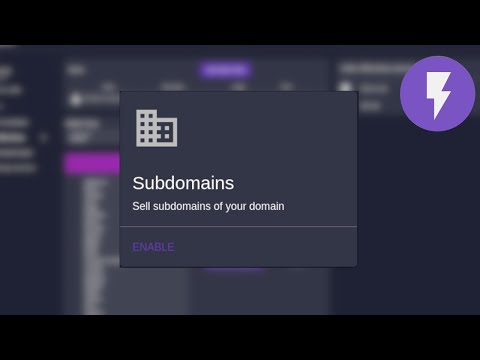](https://youtu.be/O1X0fy3uNpw 'video tutorial subdomains')
|
|
|
|
|
|
|
|
|
|
## Requirements
|
|
|
|
|
|
|
|
|
|
- Free Cloudflare account
|
|
|
|
|
- Cloudflare as a DNS server provider
|
|
|
|
|
- Cloudflare TOKEN and Cloudflare zone-ID where the domain is parked
|
|
|
|
|
|
|
|
|
|
## Usage
|
|
|
|
|
|
|
|
|
|
1. Register at Cloudflare and setup your domain with them. (Just follow instructions they provide...)
|
|
|
|
|
2. Change DNS server at your domain registrar to point to Cloudflare's
|
|
|
|
|
3. Get Cloudflare zone-ID for your domain
|
|
|
|
|
<img src="https://i.imgur.com/xOgapHr.png">
|
|
|
|
|
4. Get Cloudflare API TOKEN
|
|
|
|
|
<img src="https://i.imgur.com/BZbktTy.png">
|
|
|
|
|
<img src="https://i.imgur.com/YDZpW7D.png">
|
2022-11-30 14:14:31 +00:00
|
|
|
5. Open the LNbits subdomains extension and register your domain
|
2021-10-27 22:09:55 +01:00
|
|
|
6. Click on the button in the table to open the public form that was generated for your domain
|
|
|
|
|
|
|
|
|
|
- Extension also supports webhooks so you can get notified when someone buys a new subdomain\
|
|
|
|
|
<img src="https://i.imgur.com/hiauxeR.png">
|
|
|
|
|
|
|
|
|
|
## API Endpoints
|
|
|
|
|
|
|
|
|
|
- **Domains**
|
|
|
|
|
- GET /api/v1/domains
|
|
|
|
|
- POST /api/v1/domains
|
|
|
|
|
- PUT /api/v1/domains/<domain_id>
|
|
|
|
|
- DELETE /api/v1/domains/<domain_id>
|
|
|
|
|
- **Subdomains**
|
|
|
|
|
- GET /api/v1/subdomains
|
|
|
|
|
- POST /api/v1/subdomains/<domain_id>
|
|
|
|
|
- GET /api/v1/subdomains/<payment_hash>
|
|
|
|
|
- DELETE /api/v1/subdomains/<subdomain_id>
|
|
|
|
|
|
|
|
|
|
### Cloudflare
|
|
|
|
|
|
|
|
|
|
- Cloudflare offers programmatic subdomain registration... (create new A record)
|
|
|
|
|
- you can keep your existing domain's registrar, you just have to transfer dns records to the cloudflare (free service)
|
|
|
|
|
- more information:
|
|
|
|
|
- https://api.cloudflare.com/#getting-started-requests
|
|
|
|
|
- API endpoints needed for our project:
|
|
|
|
|
- https://api.cloudflare.com/#dns-records-for-a-zone-list-dns-records
|
|
|
|
|
- https://api.cloudflare.com/#dns-records-for-a-zone-create-dns-record
|
|
|
|
|
- https://api.cloudflare.com/#dns-records-for-a-zone-delete-dns-record
|
|
|
|
|
- https://api.cloudflare.com/#dns-records-for-a-zone-update-dns-record
|
|
|
|
|
- api can be used by providing authorization token OR authorization key
|
|
|
|
|
- check API Tokens and API Keys : https://api.cloudflare.com/#getting-started-requests
|
|
|
|
|
- Cloudflare API postman collection: https://support.cloudflare.com/hc/en-us/articles/115002323852-Using-Cloudflare-API-with-Postman-Collections
|