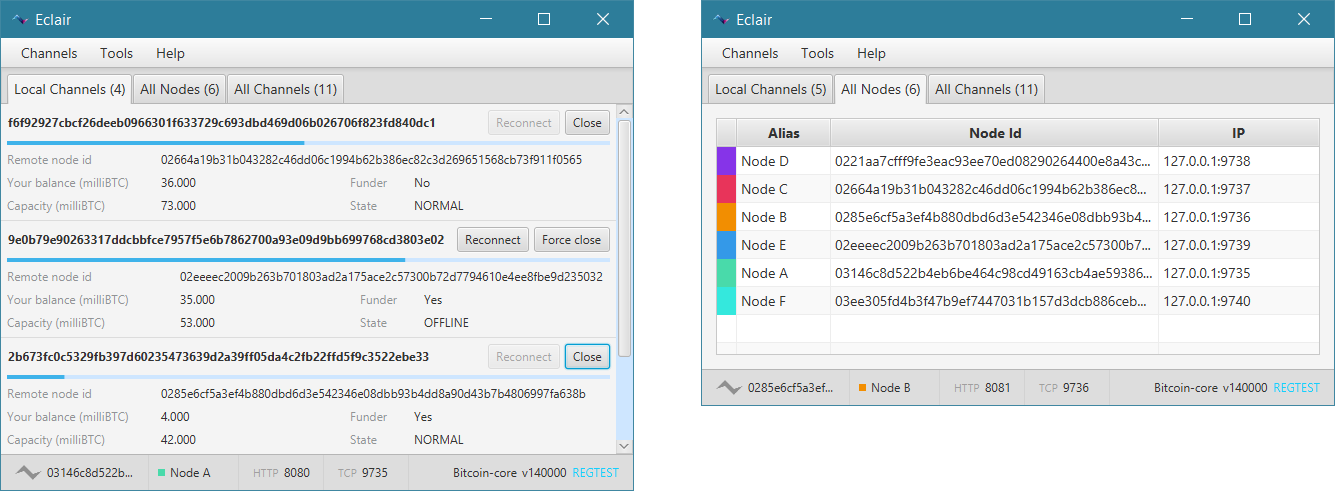* (gui) channel direction is built from current item state * using an objectproperty binding with the cell value instead of a string so that we can directly access the state within the factory * (gui) Using option for direction boolean instead of dedicated state * Tell explicitly in readme that `eclair.conf` must be manually created (#129) * also added an explicit link to the binaries * fix #125 |
||
|---|---|---|
| .readme | ||
| eclair-core | ||
| eclair-node | ||
| eclair-node-javafx | ||
| travis | ||
| .gitignore | ||
| .travis.yml | ||
| BUILD.md | ||
| LICENSE | ||
| pom.xml | ||
| README.md | ||
Eclair (french for Lightning) is a scala implementation of the Lightning Network. It can run with or without a GUI, and a JSON-RPC API is also available.
This software follows the Lightning Network Specifications (BOLTs). Other implementations include lightning-c, lit, and lnd.
🚧 Both the BOLTs and Eclair itself are a work in progress. Expect things to break/change!
⚠️ Eclair currently only runs on regtest or testnet. We recommend testing in regtest, as it allows you to generate blocks manually and not wait for confirmations.
🚨 We had reports of Eclair being tested on various segwit-enabled blockchains. Keep in mind that Eclair is still alpha quality software, by using it with actual coins you are putting your funds at risk!
Lightning Network Specification Compliance
Please see the latest release note for detailed information on BOLT compliance.
Overview
Installation
⚠️ Those are valid for the most up-to-date, unreleased, version of eclair. Here are the instructions for Eclair 0.2-alpha4.
Configuring Bitcoin Core
Eclair needs a synchronized, segwit-ready, zeromq-enabled, non-pruning, tx-indexing Bitcoin Core node. This means that on Windows you will need Bitcoin Core 0.14+.
Run bitcoind with the following minimal bitcoin.conf:
regtest=1
server=1
rpcuser=XXX
rpcpassword=XXX
txindex=1
zmqpubrawblock=tcp://127.0.0.1:29000
zmqpubrawtx=tcp://127.0.0.1:29000
Installing Eclair
The released binaries can be downloaded here.
Windows
Just use the windows installer, it should create a shortcut on your desktop.
Linux, macOS or manual install on Windows
You need to first install java, more precisely a JRE 1.8.
⚠️ If you are using the OpenJDK JRE, you will need to build OpenJFX yourself, or run the application in --headless mode.
Then download the latest fat jar and depending on whether or not you want a GUI run the following command:
- with GUI:
java -jar eclair-node-javafx_xxxxxx-fat.jar
- without GUI:
java -jar eclair-node_xxxxxx-fat.jar
Configuring Eclair
Command-line parameters
| option | description | default value |
|---|---|---|
| --datadir | Path to the data directory | ~/.eclair |
| --help, -h | Display usage text |
⚠️ Using separate datadir is mandatory if you want to run several instances of eclair on the same machine. You will also have to change ports in the configuration (see below).
Configuration file
To change your node's configuration, create a file named eclair.conf in datadir. To change an option, for example the HTTP port, write eclair.api.port=8081 in the created file.
| option | description | default value |
|---|---|---|
| eclair.server.port | TCP port | 9735 |
| eclair.api.port | HTTP port | 8080 |
| eclair.bitcoind.rpcuser | Bitcoin Core RPC user | foo |
| eclair.bitcoind.rpcpassword | Bitcoin Core RPC password | bar |
| eclair.bitcoind.zmq | Bitcoin Core ZMQ address | tcp://127.0.0.1:29000 |
→ see reference.conf for full reference. There are many more options!
JSON-RPC API
| method | params | description |
|---|---|---|
| getinfo | return basic node information (id, chain hash, current block height) | |
| connect | host, port, nodeId | connect to another lightning node through a secure connection |
| open | host, port, nodeId, fundingSatoshis, pushMsat | opens a channel with another lightning node |
| peers | list existing local peers | |
| channels | list existing local channels | |
| channel | channelId | retrieve detailed information about a given channel |
| network | list all nodes that have been announced | |
| receive | amountMsat, description | generate a payment request for a given amount |
| send | amountMsat, paymentHash, nodeId | send a payment to a lightning node |
| send | paymentRequest | send a payment to a lightning node using a BOLT11 payment request |
| close | channelId | close a channel |
| close | channelId, scriptPubKey (optional) | close a channel and send the funds to the given scriptPubKey |
| help | display available methods |
Resources
- [1] The Bitcoin Lightning Network: Scalable Off-Chain Instant Payments by Joseph Poon and Thaddeus Dryja
- [2] Reaching The Ground With Lightning by Rusty Russell