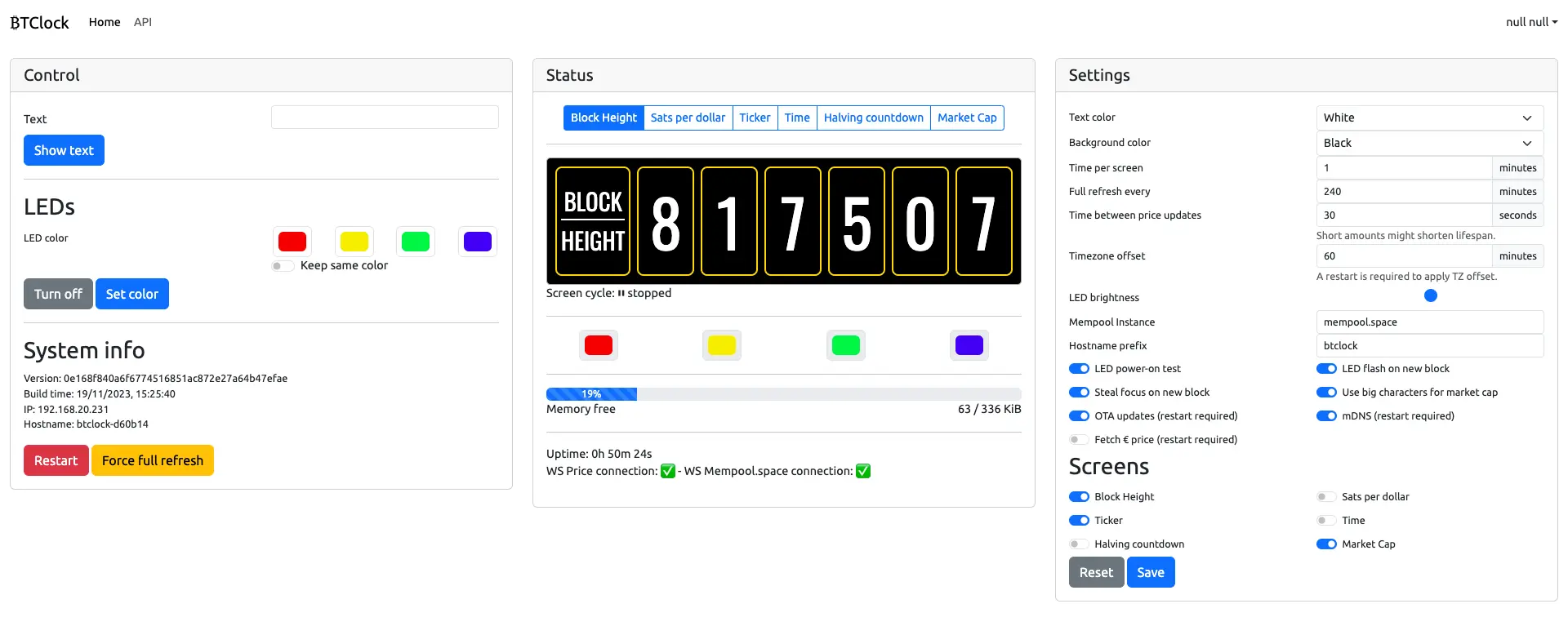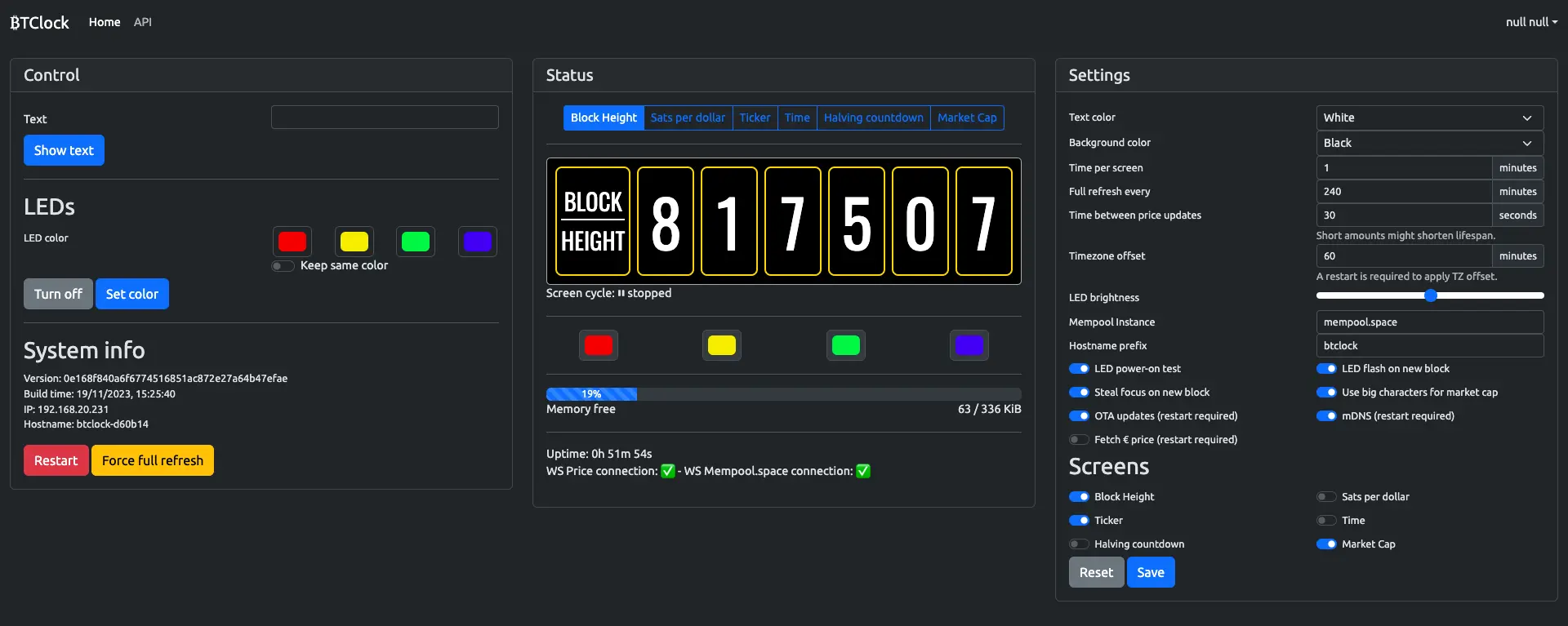The web user-interface for the BTClock
| .github/workflows | ||
| .vscode | ||
| doc | ||
| patches | ||
| src | ||
| static | ||
| .eslintignore | ||
| .eslintrc.cjs | ||
| .gitignore | ||
| .npmrc | ||
| .prettierignore | ||
| .prettierrc | ||
| Dockerfile | ||
| gzip_build.py | ||
| package.json | ||
| README.md | ||
| svelte.config.js | ||
| tsconfig.json | ||
| vite.config.ts | ||
| yarn.lock | ||
BTClock WebUI
The web user-interface for the BTClock, based on Svelte-kit. It uses Bootstrap for the lay-out.
Developing
After installed dependencies with yarn, start a development server:
yarn dev
# or start the server and open the app in a new browser tab
yarn dev -- --open
Building
To create a production version of the WebUI:
yarn build
Make sure the postinstall script is ran, because otherwise the filenames are to long for the LittleFS filesystem.
Deploying
To upload the firmware to the BTClock, you need to GZIP all the files. You can use the python script gzip_build.py for that.
Then you can make a LittleFS.bin with mklittlefs:
mklittlefs -c build_gz -s 409600 littlefs.bin
You can preview the production build with yarn preview.